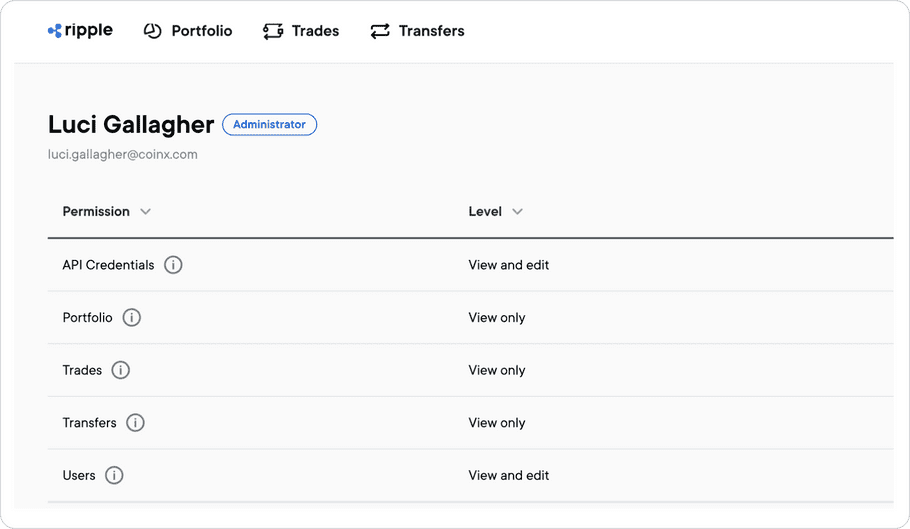Check existing permissions
The user permissions you have determine the areas of the Liquidity Hub UI you can access and the operations you can perform. Knowing the permissions you have also helps with troubleshooting access-related issues.
Check your permissions
-
In the top right menu of the
Liquidity Hub
UI, select the user avatar
 .
.
- In the dropdown menu, select Profile .
The Profile page lists the types of access assigned to you.
If you are assigned the Administrator role, an Administrator badge is displayed next to your name.