IP allowlist
Your institution’s middleware connects to your RippleNet instance to carry out activities through the Ripple Payments API. For security purposes, the RippleNet instance maintains an allowlist of IP addresses that may connect to the instance.
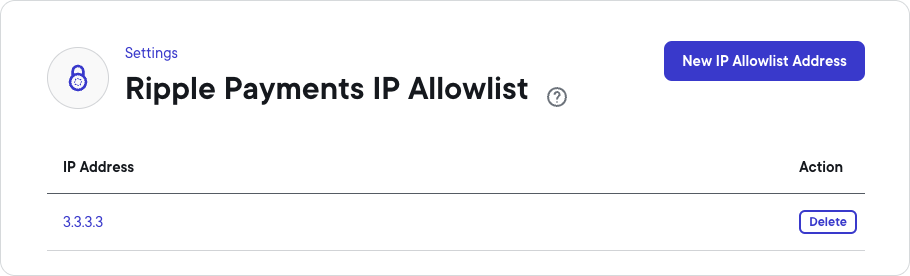
Note
Each environment has its own IP allowlist, and each allowlist is limited to 24 IP addresses.
New IP address
To define a new IP addresses in the allowlist:
- Select Ripple Payments IP Allowlist in the Integration category of the Settings page.
-
Click
New Ripple Payments IP Address
.
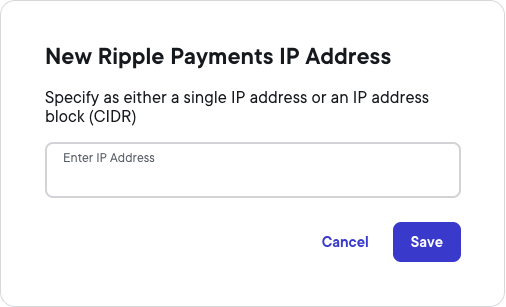
- Enter an IP address in the dialog box.
- Click Save .
Edit IP address
To edit or delete an existing IP address:
- Click the IP address in the list.
-
The
Edit Ripple Payments IP Address
dialog box displays, where you can edit the address.
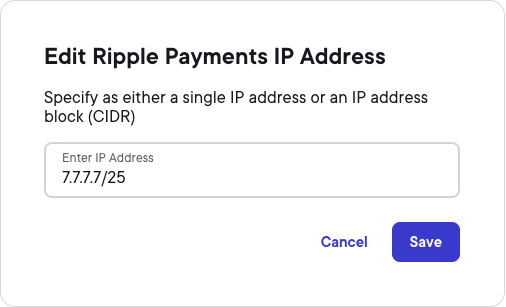
- Click Save to save your changes.