Notifications
The Notifications page displays notifications about your payments and allows you to archive or delete those notifications.
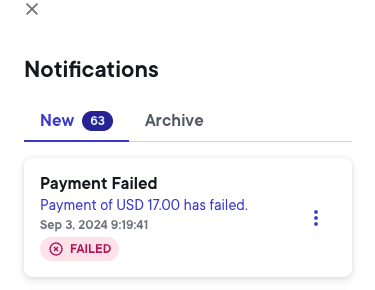
View notifications
To view the list of notifications, select the bell icon ![]() in the top right corner of the Ripple Payments UI. By default, all new payment notifications, including the number of notifications, are displayed.
in the top right corner of the Ripple Payments UI. By default, all new payment notifications, including the number of notifications, are displayed.
A notification consists of:
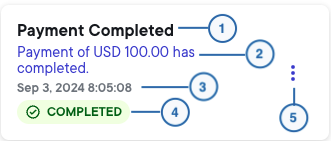
- The payment status
- A link to the payment details
- The date and time of the notification
- The payment status indicator
- The option to archive or delete the notification
To view archived notifications, select the Archive tab.
Note:
If you don't archive notifications yourself, they'll be archived automatically after 21 days.
Archive or delete notifications
To archive or delete a notification, select the three dots on the right side of the notification and then select either Archive or Delete. If you select Archive, the notification is moved into the Archive tab.