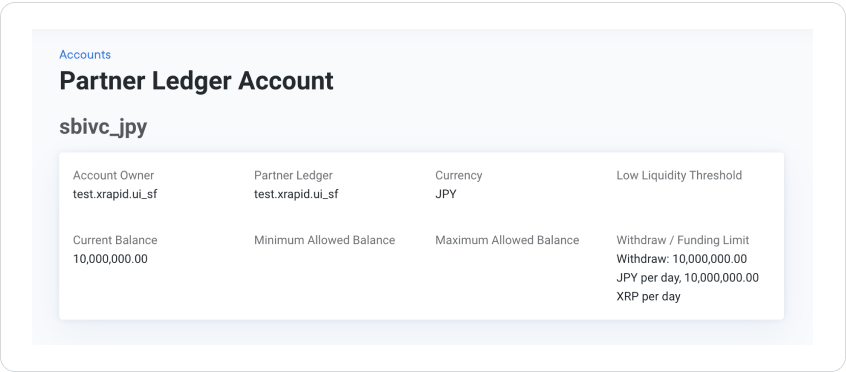Account details
Ripple Payments UI displays account information and tools for managing accounts on the Account details page. Simply select the account name to display an historical list of transactions for the account.
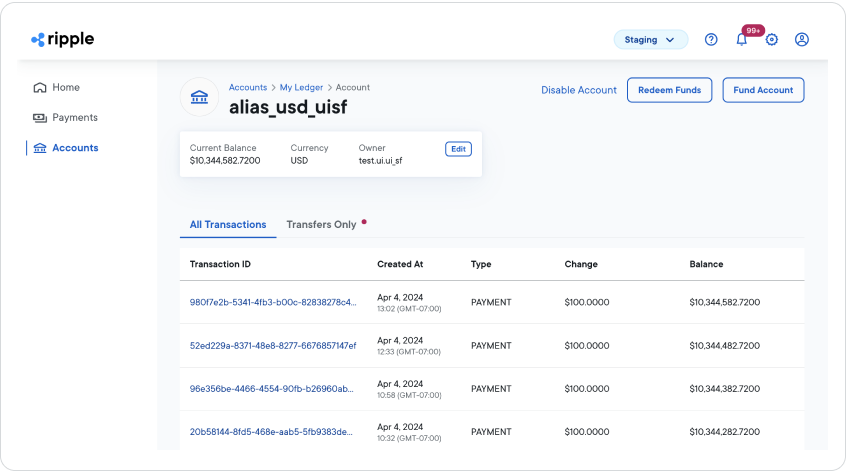
Fund transfers
The Account details page also provides buttons (Redeem Funds and Fund Account) that, for fiat-only customers, carry out funds transfers between accounts.
| Column | Description |
|---|---|
| Transaction ID | The unique ID assigned to the transaction when it was initiated. Each Transaction ID link opens the transaction details page for the transaction. |
| Created At | Timestamp that represents when the transaction was initiated. |
| Type | There are two types of account transactions:
|
| Change | Represents the transaction amount, either positive or negative. |
| Balance | Represent the account balance amount after the transaction occurred. |
Edit account
The Edit button displays the Edit account page where you can change account parameters.
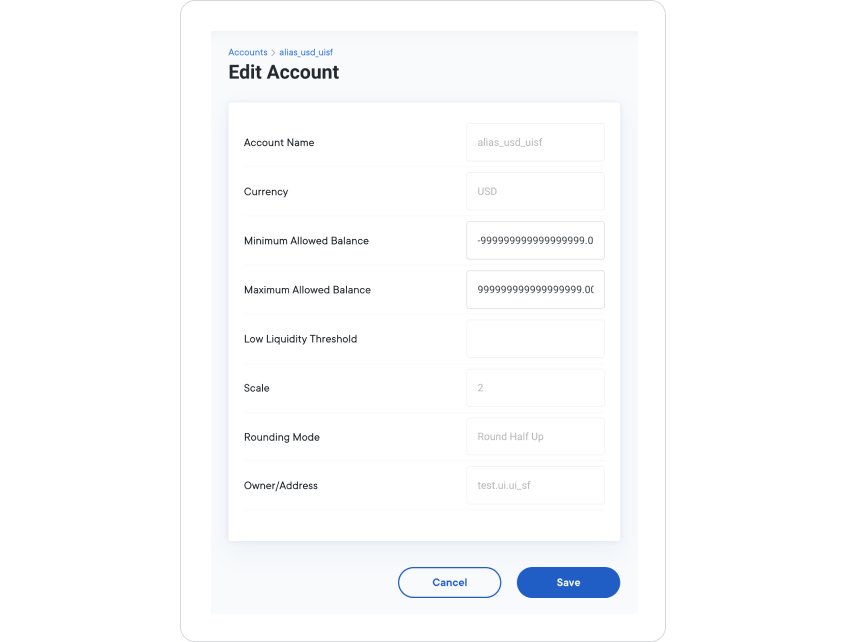
| Field | Description |
|---|---|
| Account Name | The technical name of the ledger account that adheres to the RippleNet account naming scheme. |
| Currency | The ISO 4217 three-letter code that represent the account currency. |
| Minimum Allowed Balance | The minimum account balance for RippleNet payments (can be negative). |
| Maximum Allowed Balance | The maximum account balance for RippleNet payments. |
| Low Liquidity Threshold | Value for the account that, when reached, triggers a notification in the RippleNet Payment Object. |
| Scale | The number of digits to the right of the decimal point for the account. |
| Rounding Mode | Determines how values are rounded according the to the account scale. The rounding modes are:
|
| Owner/Address | The RippleNet address of the owner of the account |
Partner account ledger
For an account in a partner’s RippleNet ledger, select the account name to display the account’s parameters and a list of transactions with the account.