Accounts
Ripple Payments transactions require RippleNet accounts for sending and receiving funds. Ripple Payments ODL UI provides a view of these accounts: your own RippleNet accounts in your RippleNet ledger, or RippleNet accounts set up for you by connected partners and exchanges in each of their respective RippleNet ledgers.
The Accounts page displays the ledgers of RippleNet accounts available for payments. You can display the details of any single account by clicking the account name and transfer money in and out of the account from other accounts. You can also use this page to create a new account.
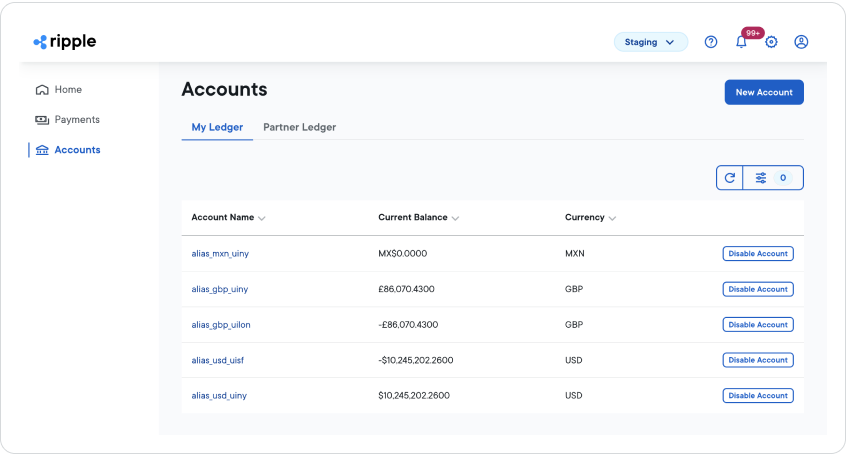
The New Account button at the top of the Accounts page, opens the New Account form, and there controls for managing the display of accounts:
Control |
Action |
|---|---|
| Refresh : Refreshes the accounts list to show a recently added account. | |
| Filter : Displays the Filters panel where you can set filters to refine the payment data. The Filter control also displays the number of currently active filters. | |
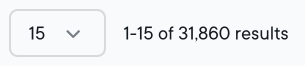 |
Rows per page : Specifies the number of accounts to display in the current page of the accounts list. |
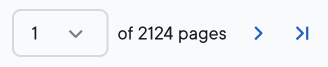 |
Page number : Selects the page number of the page to display in the accounts list. |
There are two tabs for the Accounts list view:
My Ledger tab
The default view is the My Ledger tab, which displays RippleNet accounts owned by your institution and recorded in your institution’s RippleNet ledger.
You can display the details of any listed account by clicking the account name. For more information, see Account details.
Partner Ledger tab
The Partner Ledger tab displays RippleNet accounts that you own (they contain your funds) and are maintained by your connection partners and recorded in the partners' own RippleNet ledgers.
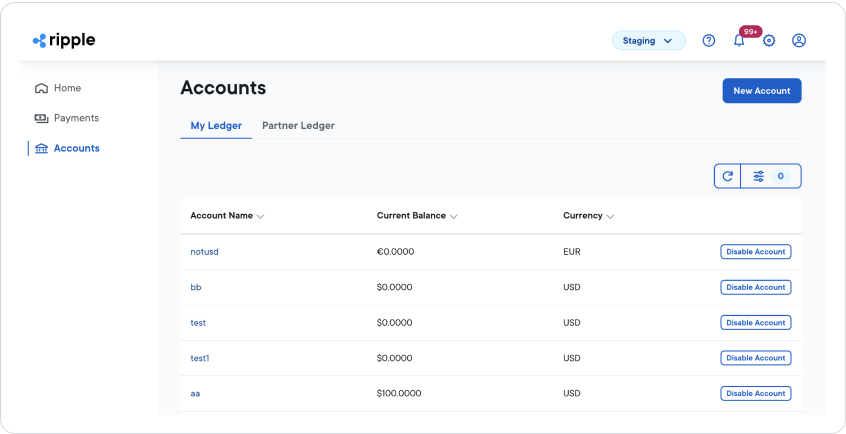
Note
To view details about a specific account, select the tab and then click the account name to view information for that account. For more information, see Account details