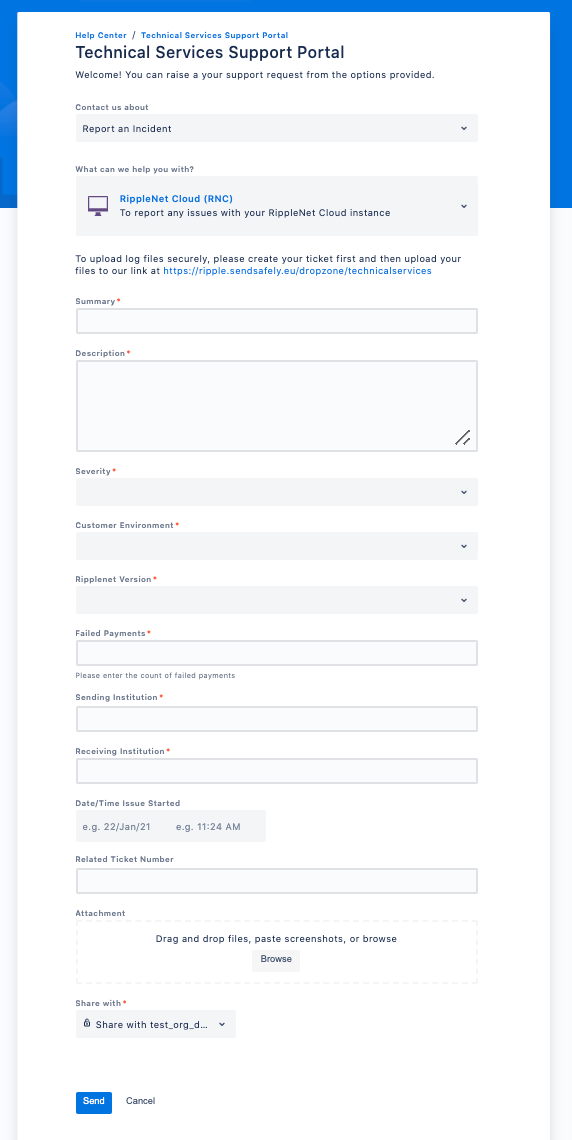Support
Ripple supports all issues and payment failures after go-live during the course of normal business activities. The Technical Services team at Ripple is setup to provide best in class support and expert technical assistance for fast problem resolution. The Project team will setup a handover to the Technical Services team prior to commercialization. The Technical Services team will conduct session "Introducing the Customer to Ripple's Support Model" and walk the customer through the channels available to raise support tickets for technical assistance.
Support model
Ripple’s support model is built around two tiers of support:
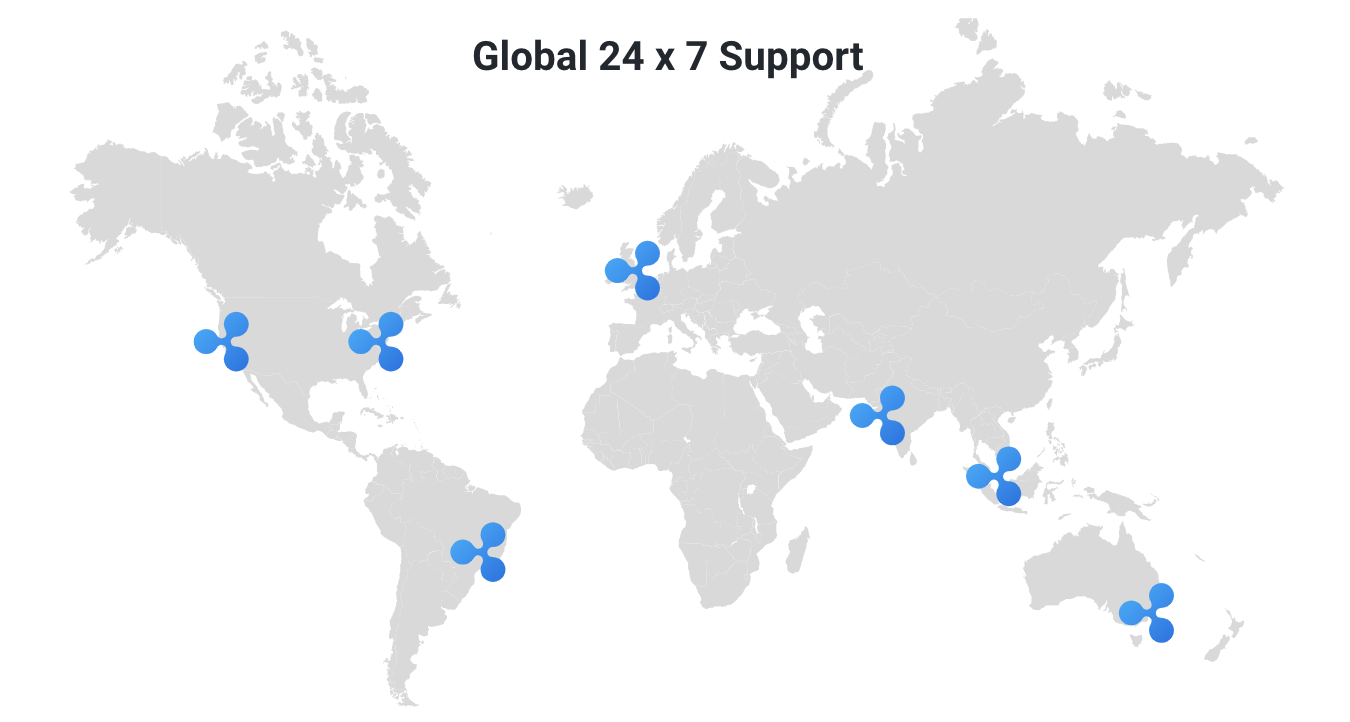
Level 1 - Technical Service Engineering
All issues submitted to Ripple Support are first routed to a Technical Services Engineer (TSE) for review. This team is setup to provide 24 x 7 x 365 support to customers based on the terms in their contract. A member of the team reviews the customer request to confirm that all the details required to troubleshoot the issue have been provided by the customer. They will ask for any additional details, for example logs, payment object, and so on, that might not be provided by the customer. Once received, the team will review all the data provided to troubleshoot the issue. If the TSE suspects that there is no problem with the customer’s Ripple setup and the issue could be with the counterparty’s Ripple setup, they will request logs or additional information or both from the counterparty.
Once the TSE has all the requested information, they track payment flows between the parties to trace the payment and find out the root cause of the issue. Once located, the TSE then communicates the root cause and fix or workaround to the customer.
If the TSE suspects the issue could be due to a bug or defect in Ripple’s products, they'll request additional assistance from Level 2 support.
Level 2 - Ripple Payments Engineering and Infrastructure
Ripple Payments Engineering and Infrastructure will review any issues whose root cause could be a bug or defect. The first step is to recreate the issue in-house. After the issue is recreated, the teams will aim to identify the code defect causing the issue. They will look at potential solutions for the code defect. Solutions could include a code fix or a technical/business workaround that the customer needs to implement.
If a code fix is necessary, Ripple Payments Engineering releases a patch to address the issue. Patches are tested in-house to confirm that the issue has been resolved. Further regression testing is performed to ensure that the code fix has not impacted any other system functionality.
Depending on the severity and criticality of the issue, the fix could be released to the customer as either an emergency (critical) fix for urgent issues, or as part of an upcoming release if the customer can resume business as usual with a workaround while they await the new product release.
Considerations
- Upgrades and hot-fixes will need to be implemented in a timely manner and operations will need to be familiar with the process.
- The full payment process flow touches many points of a member and partners’ infrastructure. Issues may arise that are unrelated to the RippleNet software and cannot be solved by the Ripple Support team, as the team would not have any access or insight into their infrastructure.
Ripple Technical Services Portal
You can report an incident and manage your support tickets through the Ripple Technical Services Portal.
Follow the instructions below to set up your user account for the Ripple Technical Services Portal. Once your account is set up, you can open your first support ticket.
Note
If your company has firewall or network restrictions, please contact your organization’s IT team to allowlist https://ripplenet.atlassian.net. For more details on allowlisting, refer to IP addresses and domains for Atlassian cloud products.
Set up user account
We will send a Technical Services Portal invite email to the email address linked to your Ripple Payments account. The subject line is "Welcome to Ripple Payments!" Check your inbox and spam folder. If it is not there, please reach out to technicalsupport@ripple.com.
Below is an excerpt of the invite email.
-
To start the account setup process, click the sign-up link in the email.
This will take you to the Technical Services login portal.
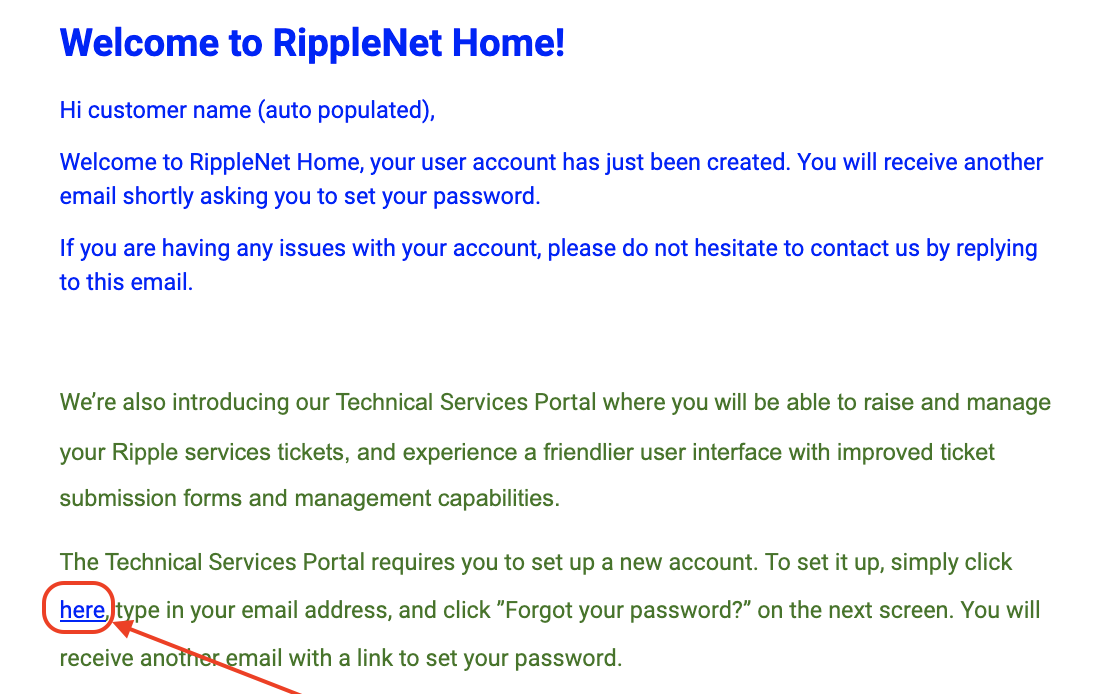
-
In the login prompt, enter your email address (the same one you used to register for Ripple Payments) and click
Next
.
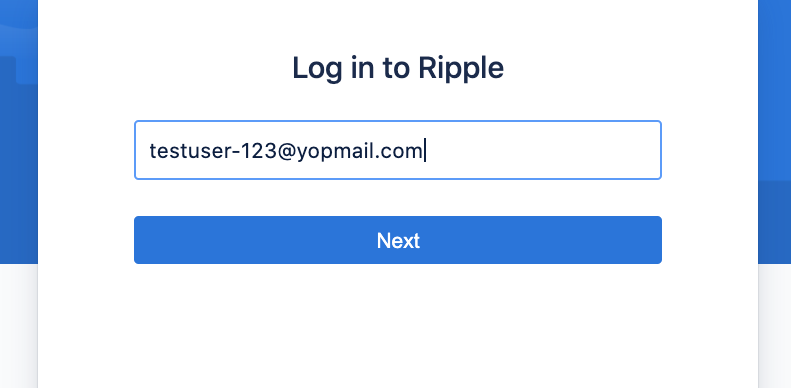
-
On the next page, do NOT input a password. Instead, click
Forgot your password?
This takes you to a confirmation page.
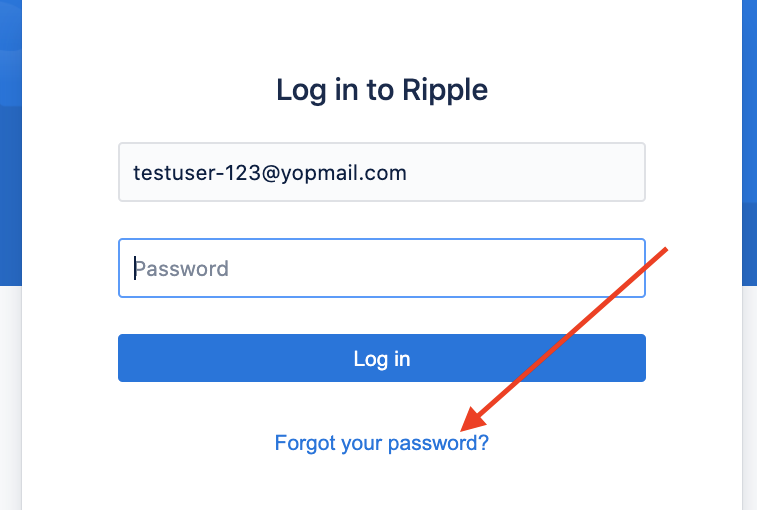
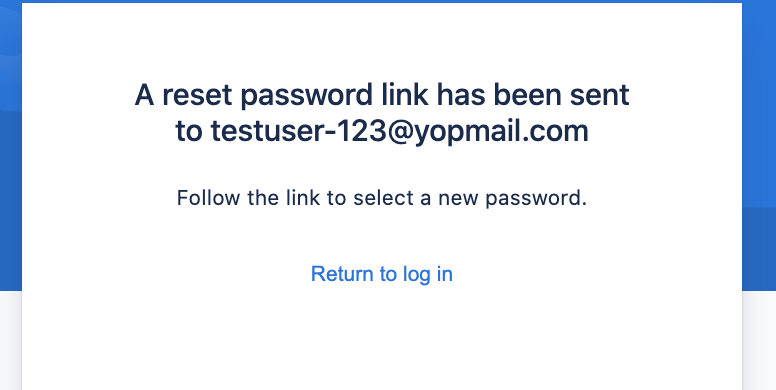
You should receive a password reset email at the email address you provided.
-
Go to your email inbox and then click
Reset my password
.
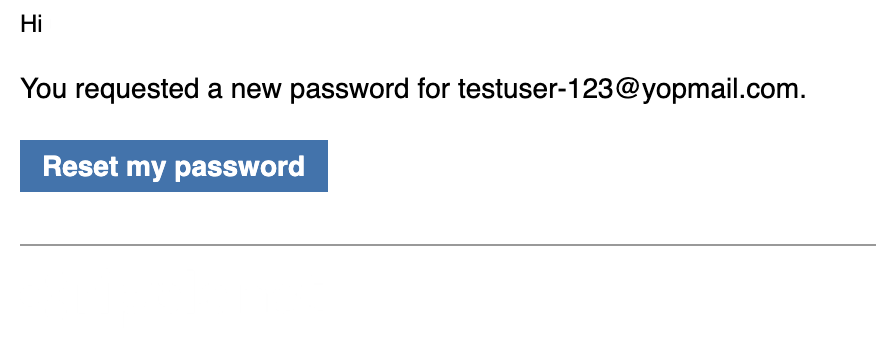
-
On the new page, create your new password.
Important
Your password should have a minimum of 12 characters, and include at least three of the four following conditions:
- One uppercase letter
- One lowercase letter
- One special character
- One number
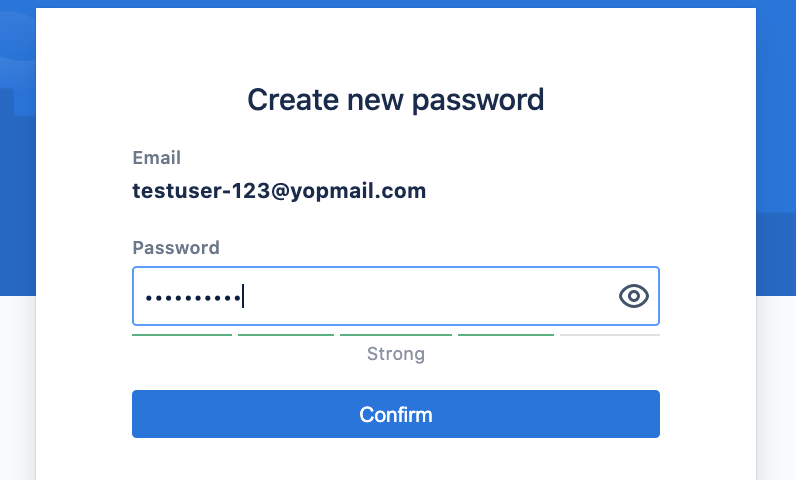
-
Click
Confirm
to finish creating your Technical Services Portal account.
You will automatically be logged into the Technical Services Portal, where you can choose to Report an Incident or Other Technical Services Requests accordingly.
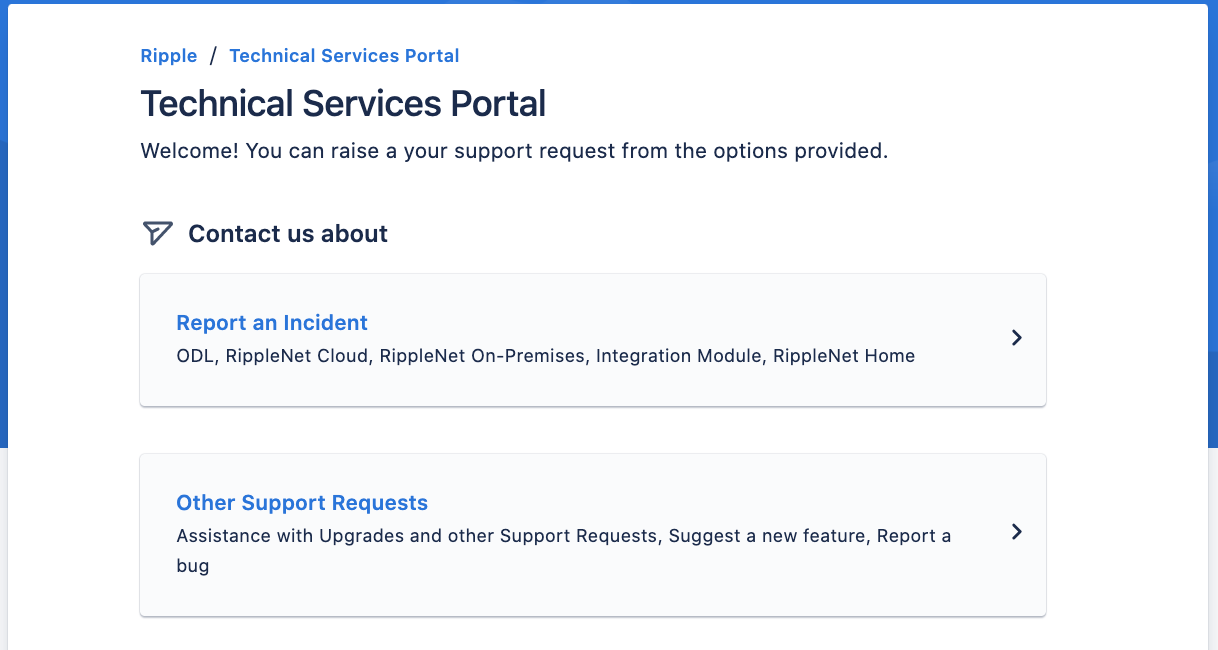
Open support tickets
Below is an example ticket submission form. All fields with a red asterisk are required. Please provide the appropriate information about your Technical Services request. Then click Send to submit the support ticket.