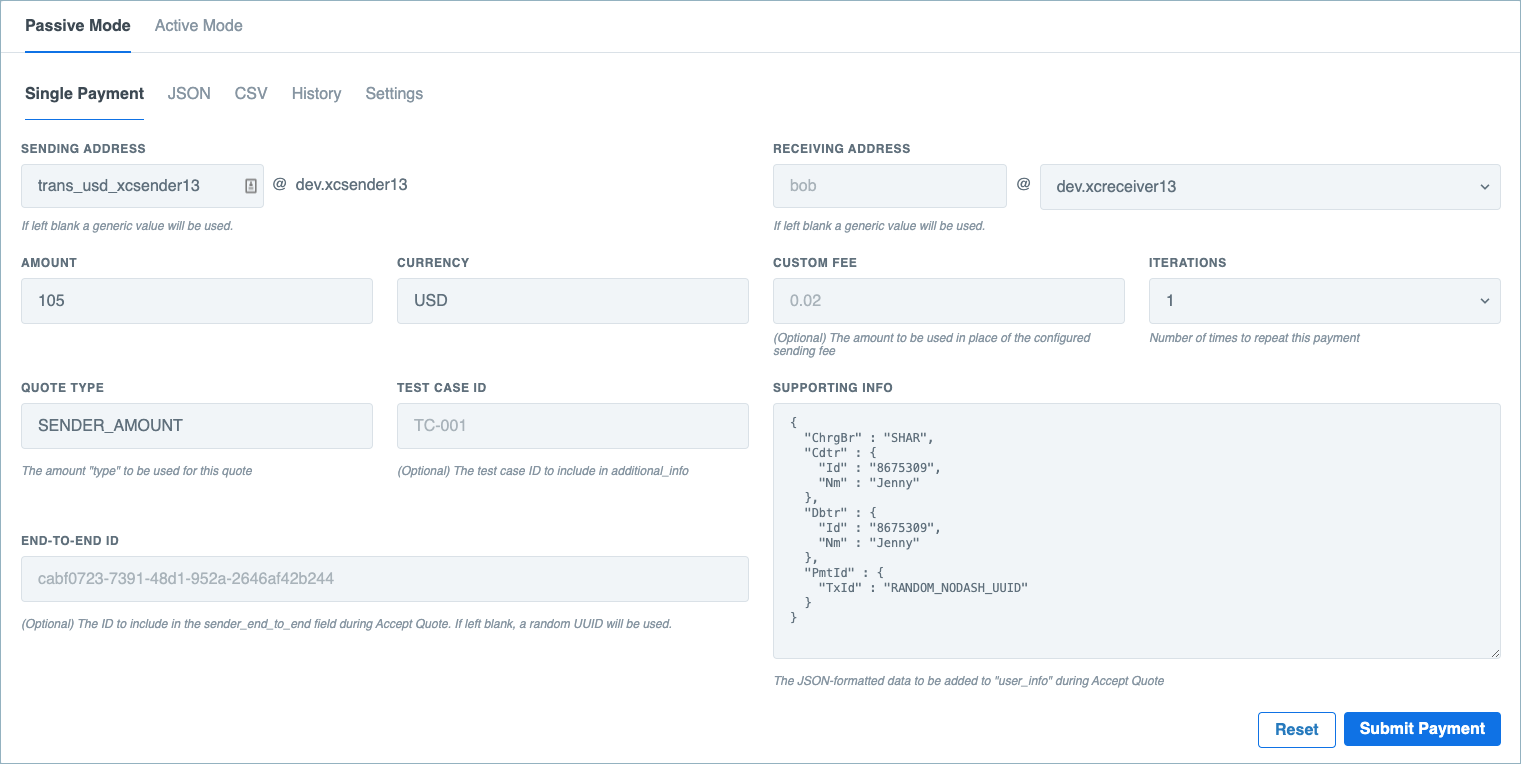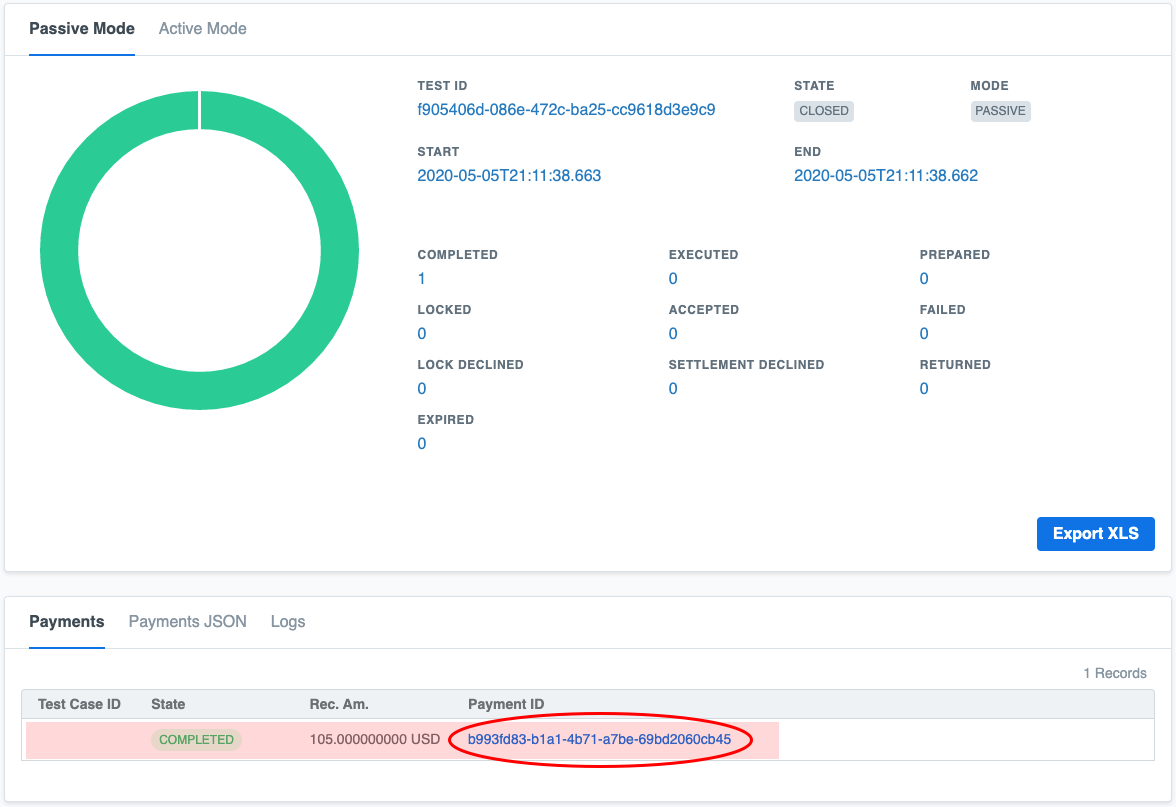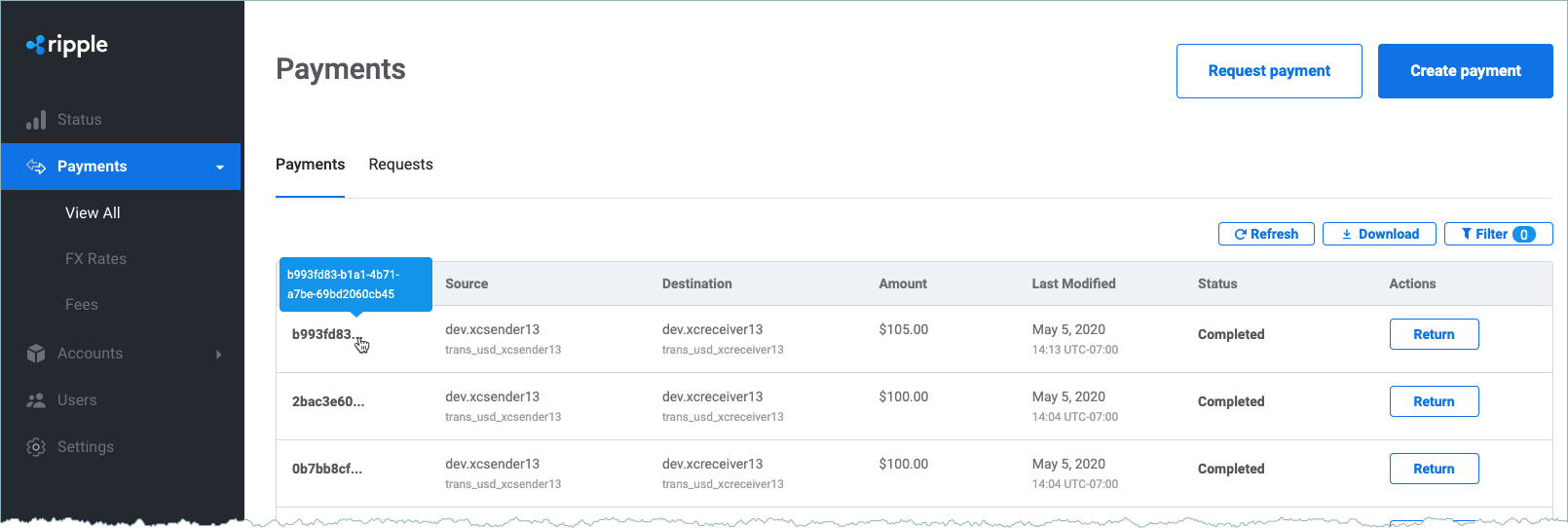Run passive mode receiver tests
This short tutorial demonstrates how you can use the Test Harness to send and process a single payment to the RippleNet UI.
- Log on to the Test Harness that sends payments (to run “receiver tests”).
- Click the Passive Mode tab > Settings and enable Auto Settle .
- Click the Single Payment tab > Submit Payment using the default values.
- Click OK to send one payment.
- Watch the payment lock, settle, and complete on the test record page.
- Log on to the RippleNet UI and view the payment.
This scenario requires that the receiving system automatically locks and completes the payment.