Monthly Statement
The Monthly Statement feature in the Ripple Payments UI provides pre-generated reports for RippleNet payments that use Ripple Payments Direct.
Note
Monthly Statement reports don't include data on fiat payments.
To retrieve data on fiat payments, apply filters to the Payments list view and click the Download button .The Payment operations report provides basic payment data, including but not limited to:
- Payment ID
- Amount
- Currency
- Account info
- Payment state
- Timestamp
The Payment operations report lists one payment per line, but it doesn't provide the transaction data within payments. To view the complete list of fields and field descriptions, see the Payment operations report data fields.
Monthly Statement form
To view the Monthly Statement request form, go the Payments screen and click Monthly Statement.
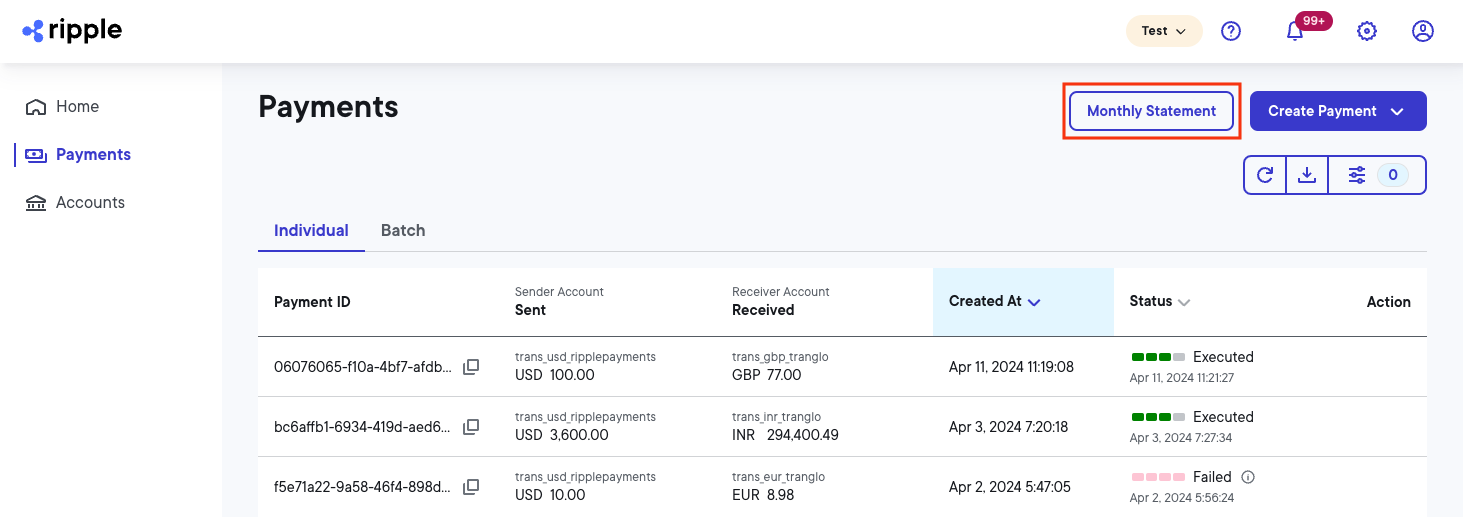
The Monthly Statement form displays the Payment operations report option.
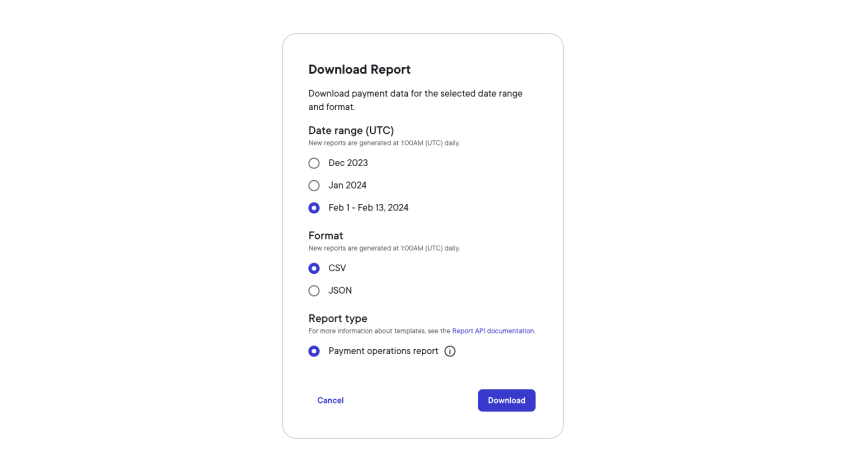
Date range (UTC)
| Date range | Description | Example |
|---|---|---|
| Month before last | Retrieves all Direct payment data from the month preceding the last month. | August 2023 (If the last month is January 2024) |
| Last month | Retrieves all Direct payment data from the month preceding the current month. | January 2024 (If the current month is February 2024) |
| Current month | Retrieves Direct payment data from the first day of the current month up to 1:00AM of the current day. | Assuming that February is the current month, this date range contains Direct payment data from February 1, 2024 to 1:00AM on October 13, 2024 |
Format
There are two format options for Monthly Statement reports:
- CSV (Comma-Separated Values): A CSV file is a text file that uses a comma to delimit values. Each line of text corresponds to a unique record.
- JSON (Javascript Object Notation): JSON is a file format that uses human-readable text to store and transmit data objects consisting of attribute-value pairs and arrays.
Report type
View a description for the Payment operations report.
Report data fields
These data fields describe the CSV and JSON content when downloaded from the Monthly Statement form. Use this report for high-level payment investigation and reporting.
| end_to_end_id | string (end_to_end_id) [ 1 .. 128 ] characters The unique ID that the sender specifies. It persists on all RippleNet instances that participate in the payment. |
| ripplenet_payment_id | string (ripplenet_payment_id) [ 1 .. 128 ] characters The unique payment identifier. |
| quote_ts | string <date-time> The ISO-8601 timestamp of the quote. |
| created_at | string <date-time> The ISO-8601 timestamp when the transaction was created. |
| executed_at | string <date-time> The ISO-8601 timestamp when the payment was settled. |
| sender_address | string (sender_address) [ 1 .. 128 ] characters RippleNet account name and address of the sender, in the format |
| sender_customer | string (sender_customer) [ 1 .. 128 ] characters The name of the sending institution. |
| sent_amount | number (sent_amount) The payment amount sent. |
| sent_currency | string (sent_currency) [ 1 .. 128 ] characters The ISO 4217 currency code of the of |
| receiver_address | string (receiver_address) [ 1 .. 128 ] characters RippleNet account name and address of the receiver, in the format |
| receiver_customer | string (receiver_customer) [ 1 .. 128 ] characters Name of the receiving institution. |
| received_amount | number (received_amount) The payment amount received by the beneficiary. |
| received_currency | string (received_currency) [ 1 .. 128 ] characters The ISO 4217 currency code of the |
| payment_method | string (payment_method) [ 1 .. 128 ] characters [Sender only] Method for completing the payment. This is a freeform text field that accepts custom strings for payment methods, for example:
Or you can use RippleNet payment method values:
|
| payment_state | string (payment_state) [ 1 .. 128 ] characters The state of a payment at the moment it is queried. |
| remitter_name | string (remitter_name) [ 1 .. 128 ] characters Complete name of the person originating the payment. Note: Values are only viewable by the customer requesting the report. |
| remitter_account | string (remitter_account) [ 1 .. 128 ] characters Account number at the sending institution for the payment remitter. Note: Values are only viewable by the customer requesting the report. |
| beneficiary_name | string (beneficiary_name) [ 1 .. 128 ] characters Complete name of the person receiving the payment. Note: Values are only viewable by the customer requesting the report. |
| beneficiary_account | string (beneficiary_account) [ 1 .. 128 ] characters Account number at the receiving institution for the payment beneficiary. Note: Values are only viewable by the customer requesting the report. |
| payment_batch_id | string (payment_batch_id) [ 1 .. 36 ] characters Unique identifier for a batch of payments. Note: This field is only populated for payments that are part of a batch. |