The New account button displays the New account page where you can define account parameters.
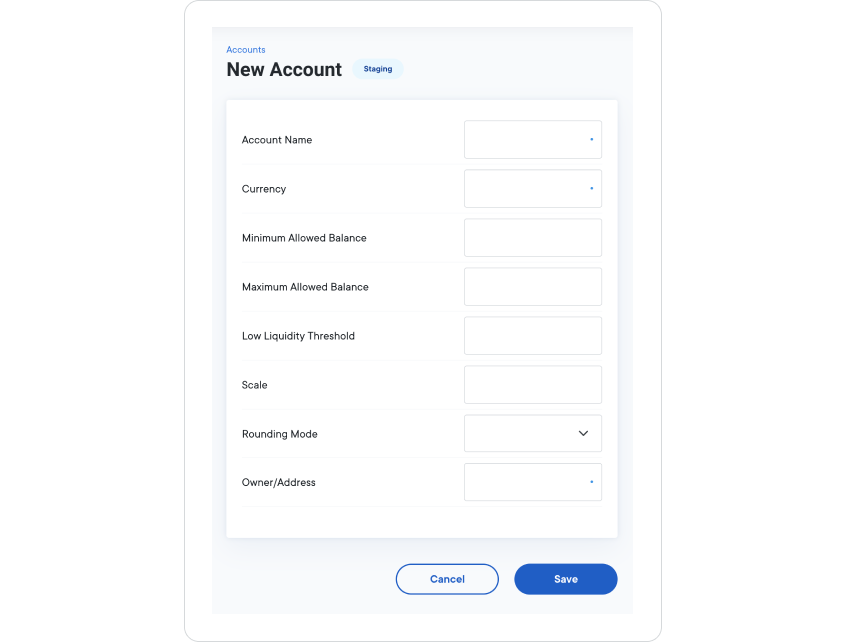
| Field | Description |
|---|---|
| Account Name | The technical name of the ledger account that adheres to the RippleNet account naming scheme. |
| Currency | The ISO 4217 three-letter code that represent the account currency. |
| Minimum Allowed Balance | The minimum account balance for RippleNet payments (can be negative). |
| Maximum Allowed Balance | The maximum account balance for RippleNet payments. |
| Low Liquidity Threshold | Value for the account that, when reached, triggers a notification in the RippleNet Payment Object. |
| Scale | The number of digits to the right of the decimal point for the account. |
| Rounding Mode | Determines how values are rounded according the to the account scale. The rounding modes are:
|
| Owner/Address | The RippleNet address of the owner of the account |