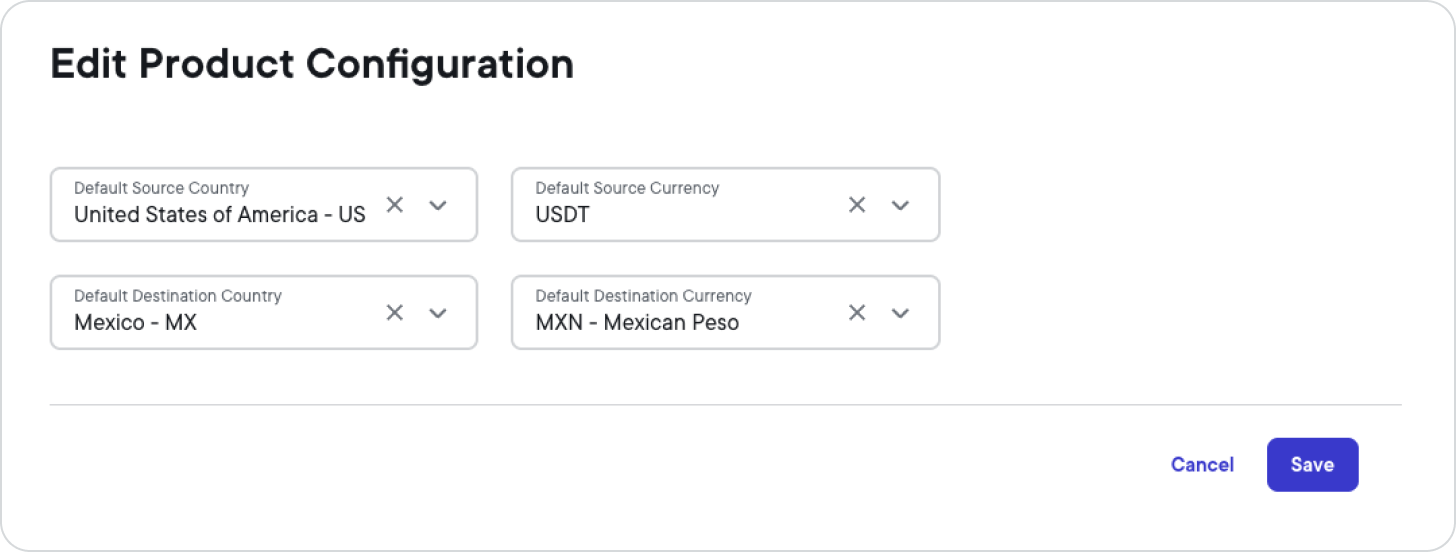Product default configuration
The product configuration feature lets you specify the default source and destination country, and the default source and destination currency, of the product you're using.
To update the product defaults:
- In the Ripple Payments UI , select Settings > Product Configuration .
- Select Edit .
- From the respective drop-down list, select your new product defaults.
- Select Save .